In this guide we are going to share that how you can run GBA Games on your PC for free by using Emulator Software. Here you will find the step by step guide to downloading the best emulator on your PC, Installing ROMs and playing your favorite Game Boy games on your computer.
If you are someone who loved Game Boy Advanced from back in the day and now you do not have GBA console anymore but you still wants to play your favorite GBA games then you are in the right place because today we are going to be sharing how exactly you can play GBA games on your Desktop or Laptop. There are some disadvantages, just in case you are considered a gamer. We mean, the essence of playing with the original console, using their slots to introduce the game and control it with the original controllers, is not the same sensation as playing in a computer with the keyboard. But if you do not care about that then you can enjoy playing the game with keyboard. You can also play GBA Games on Android.
How to Play GBA Games on PC
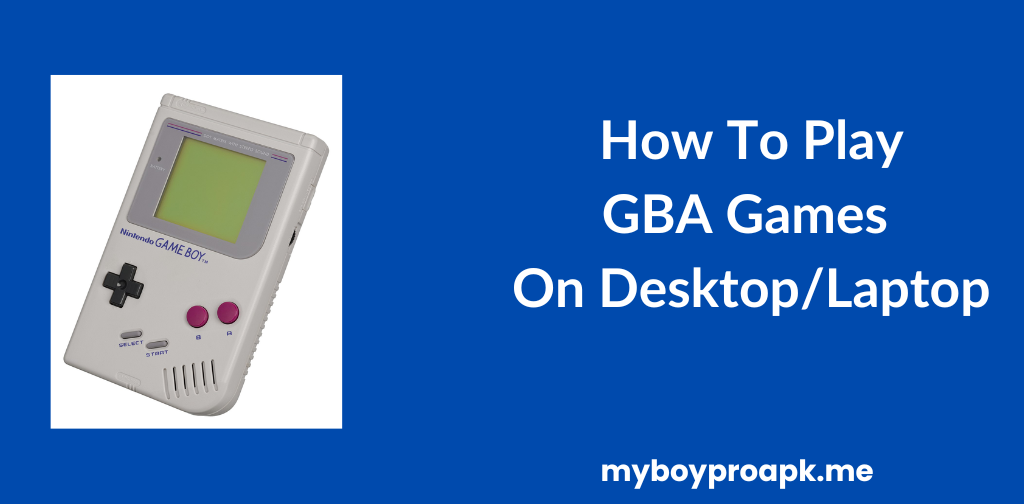
Game Boy Advance have been among the most famous game consoles worldwide, with millions of units being sold world wide. Created by Nintendo in 1989, it remained on the market until 2005. Throughout its commercial time, a wide number of games were created and sold for these devices that time it was very common among gamers, there were various genres of games such as first-person shooters (FPS), adventure games, and sports simulations.
To play GBA games on your computer you will have to use an Emulator.
What Is An Emulator?

An emulator is a software which allows you to play games in a different platform or operative system different from the original device the game was created for. Nowadays, it is very common to use emulator of old consoles in our computers. It is an easy way to play old games, because we only need a basic computer and an internet connection to download the emulator and games. A powerful computer is not necessary because old consoles, for example Game Boy work with low hardware requirements. That is why new consoles, like XBOX 360 o Play Station 3 are not very emulated. If you are looking for the best Game Boy Emulator for android then you can download myboy pro.
Installation
You can download any GBA emulator from the internet but I recommend you to use MGBA because I have read good reviews about this emulator in the online gaming forums. You can download MGBA from their official website (https://mgba.io/downloads.html). Once you have downloaded the emulator, run the setup file and follow the on-screen instructions to install it on your computer.
ROMs
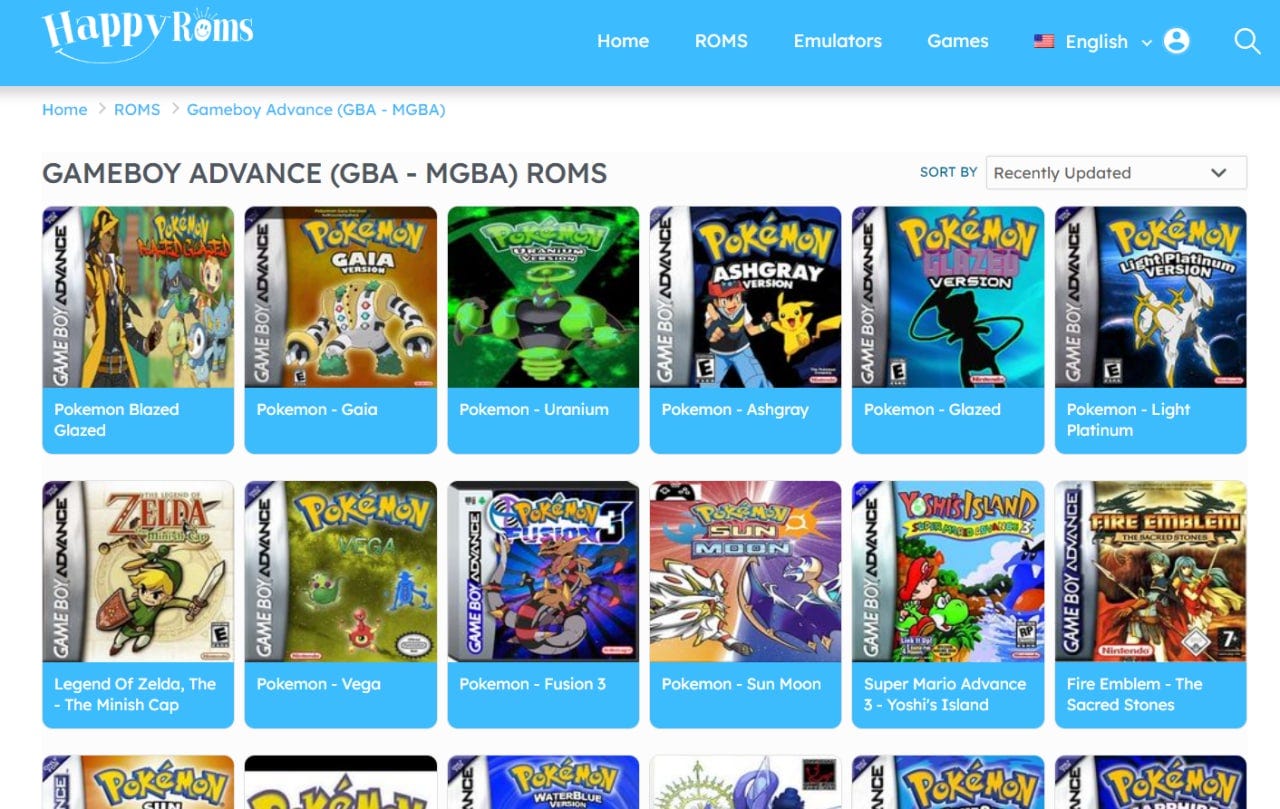
ROMs are files of GBA games, Just like how you have APK files for android phones. ROM files are used on Emulators in order to install a GBA game, Downloading rom is not difficult you can find ROMs on multiple websites, but you have to be a bit careful. The first advice we can give you is to install an antivirus software to protect your computer from malware and other dangers. Also Make sure to download a ROM file that is compatible with the emulator you have installed on your computer.
Once you have downloaded the ROM file on your computer simply open the Emulator and find the file option tap on it then select the ROM file of your game which you have downloaded from the internet, You can select the ROM file of the game which you want to play and enjoy playing it.
Conclusion
That was the most efficient guide on how to play GBA games in your computer. We recommend you to use MGBA emulator as it is one of the best emulator available for gamers and people love this emulator. If you are new into downloading emulators and ROMs then you can refer to a YouTube tutorial if you still face any issues then we are here to help just comment down below and we will solve your problem ASAP. If you liked this guide then please do not forget to share it with your friends so they can also enjoy playing GBA games.